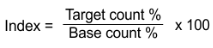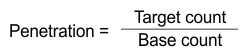Terminology
It is important to understand some of the basic terminology used in Location Analyst. Definitions are given below:
| Area | This is the target area you selected under the What area do you want to assess, in the report wizard. See the definition of Target below. |
| Base |
This is the area that you want to compare with your target area. |
|
If for example you are a national store/outlet, and are running the same report but on different areas/towns each day you may want to use the UK as a base for consistency. If you are a small company with only one store, you may want to choose a smaller area for comparison, i.e., the county. For example, if you have a store in Loughborough, your base might be Leicestershire. If you are a small chain and have shops in different areas, if one of your shops is performing particularly well, you may want to choose the area that shop is in, as your base. |
| Index |
Indicates over- or under-representation of your target compared to the base. |
|
An index of 100 means the occurrence in the selected area is the same as in the base. For example, if 25% of the people you are interested in are in your target area, and the same type of people make up 25% of the base area, your index will be 100 (25/25 x 100 = 100). This means that they are represented at an average rate in your target area. |
| Penetration |
Gives an indication of the number of targets in the base area. |
| Target |
This is the area you are investigating. |
| Catchments |
E: emsukhelpdesk@experian.com
T: +44 (0)333 000 3030