User menu
To access the User drop-down menu, click on 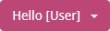 at the top right-hand side of the page. This menu provides three options:
at the top right-hand side of the page. This menu provides three options:
|
Option |
Purpose |
|---|---|
|
Change password |
Select this option to display a Change password page which lets you change your log in password. You must change your password at least every 6 months or 180 days for reasons of security. If you do not change your password for more than 180 days, you will automatically be prompted to change your password when you next attempt to log in. |
|
Settings |
Select this option to display a Settings page which lets you:
|
|
Log off |
Select this option to log off from Location Analyst and to return to the landing page which is used to log in. |
E: emsukhelpdesk@experian.com
T: +44 (0)333 000 3030